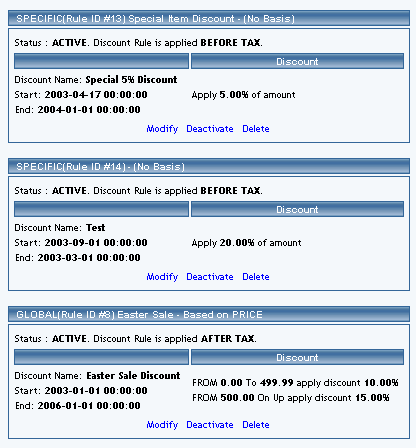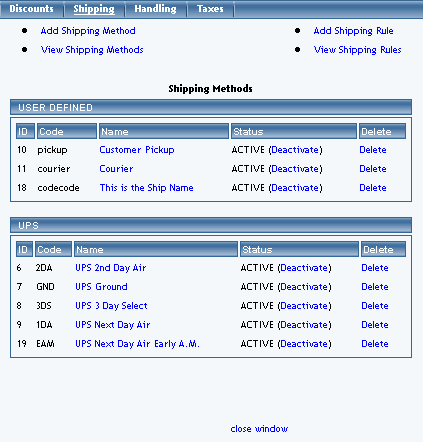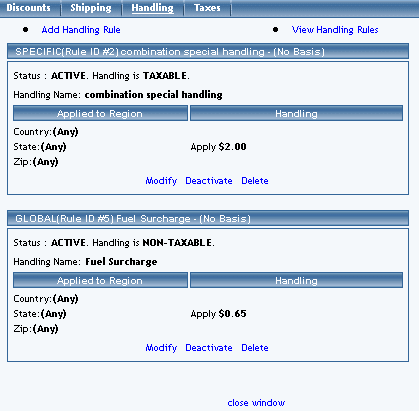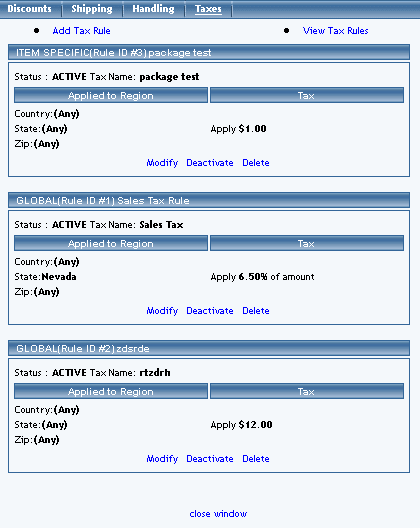Product Catalog Rules
Related Links: 10-Step Guide on Setting Up E-commerceOverview | Product Catalog Rules Management
Overview
The Product Catalog Rules section of Ecommerce allows you to adjust the cost of your shoppers' orders. You may:
- choose which shipping methods you want available to your shoppers
- define your own shipping rules to calculate shipping charges or to adjust the charges returned by the built-in UPS, Fedex and USPS shipping methods
- define discount rules to reduce the cost of the order if it meets certain criteria that you set such as how many of an item are ordered, whether a certain shopper account is used to place the order, etc.
- set handling charge rules at adjust the order total further
- define tax rules so that the necessary sales tax may be collected
To access the Product Catalog Rules section, click on the "Ecommerce" text link located at the top of any main administration page, then click on the "Product Catalog Rules" link. The rules management window will open. Following are examples of what you will see when you click each tab provided in that window. A link is provided next to each screen shot, taking you to its tutorial.
Back to the Top of the Page
Product Catalog Rules Management
10-Step Guide on Setting Up Ecommerce
Product Catalog Rules
Back