Copy and Use
Detailed Explanation
Related Links: Editing Basics | Component BasicsOverview | Explanation of Copy | Explanation of Use | Copying a Page | Copy and Use with Regards to Containers
Overview
Copy and Use are two terms used by the 3.0 Administration. Copy and Use actually have different properties with regard to changing the components and the effect those changes have on other pages.
Detailed Explanation of Copy
When you copy a component, you create another component with identical attributes. For example, if you created a component called "component A" and copied that component, the system will create another component called "component A (copy 1)" that will be an exact duplicate of the original component "component A". If you make a change to "component A", it will not affect "component A (copy 1)", and if you make a change to "component A (copy 1)" it will not affect "component A".
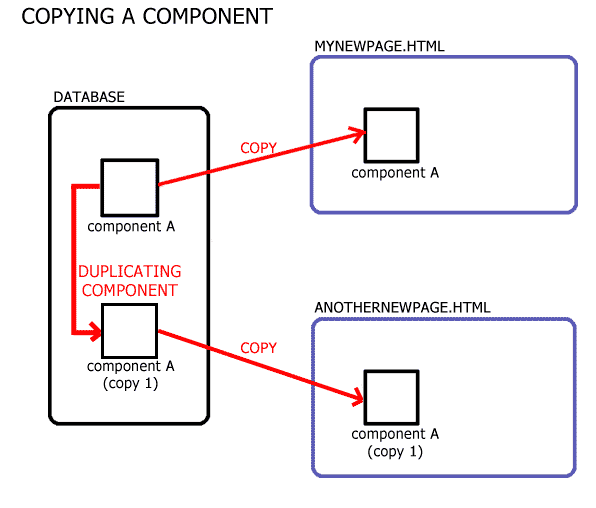
Since the components are not related to each other, removing either of them will not affect the other component. Container components are exceptions to this rule.
For example, let's say you created a text component "my text component" on a page called "test1.html". Also, let's say that this text component has the text "My first Web site" in it. If you copy the component "my text component" to the page "test22.html", the system will create a component called "my text component (copy 1) and assign that component to the page. Since you have two different components assigned to two different pages, any changes to one text component would not affect the other. So, if you changed the text component on "test1.html" to say "My attempt to copy this component", the text component on "test22.html" will still say "My first Web site".
Back to the Top of the Page
Detailed Explanation of Use
When you use a component, you are applying that component to a page. So, for example, if you created a component called "component A" on page "mynewpage.html", you could use the component "component A" on a page called "anothernewpage.html. What happens is that the system will assign "component A" to both pages. If you make any change to that component on either page, it will affect the other page because the system assigned the same component for both pages.
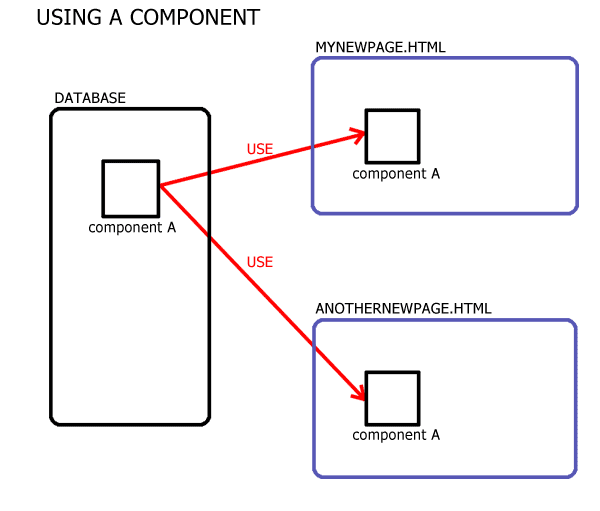
If you remove the used non-container component from one page, that will not remove the used component from other pages. For container components (tables, forms, lists) if you remove an item from the component AND that component is in use on another page, the change will be reflected on all pages that the component is in use on.
For example, let's say you created a text component "my text component" on a page called "test1.html". Also, let's say that this text component has the text "My first Web site" in it. If you used the component "my text component" on a page called "test2.html", any changes to the text component "my text component" would be made to both pages since both pages have the same component assigned to the page. So, if you changed the text component to say "This is my first attempt at a Web site", this text would be on the page "test1.html" as well as "test2.html".
Back to the Top of the Page
Detailed Explanation of Copy Page
When you copy a page, the 3.0 software will make a duplicate of the orginal page so that the copied page looks identical to the original page. All container components (such as tables, forms, or lists) will be copied from the original page to the new page. All other components (including those components that are inside of a container component) will be used by the new page. You may remove any component from any page without affecting the other pages. If you make a modification to a used component, that change will be made for the other pages. If you make a change to a copied component, that change will not be made to other pages.
Back to the Top of the Page
Copy and Use with Regards to Container Components
Container components (such as tables, forms, or lists) have special rules with regards to Copy and Use for Version 3.0.
If you copy a container component from one page to another, both container components are separate and changes can be made to either without affecting the other pages. However, the non-container components inside the container component will be used on both the original container component and the copied container component. That is, if you make a change to a non-container component inside a copied container component, that same component in the original container component will be changed as well.
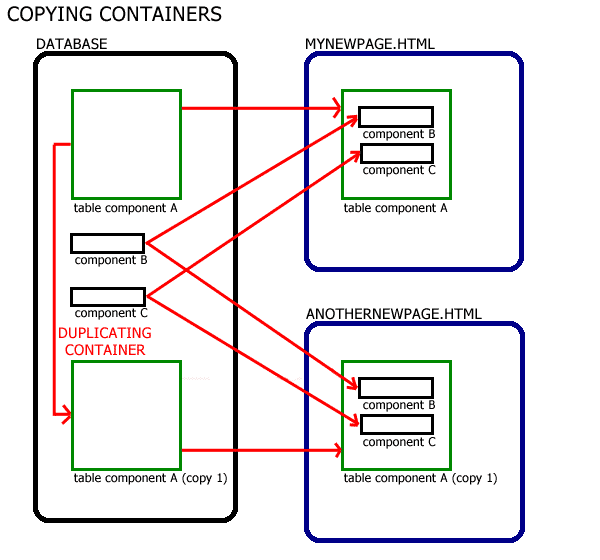
If you have container components inside the main container component, these container components are copied as well.
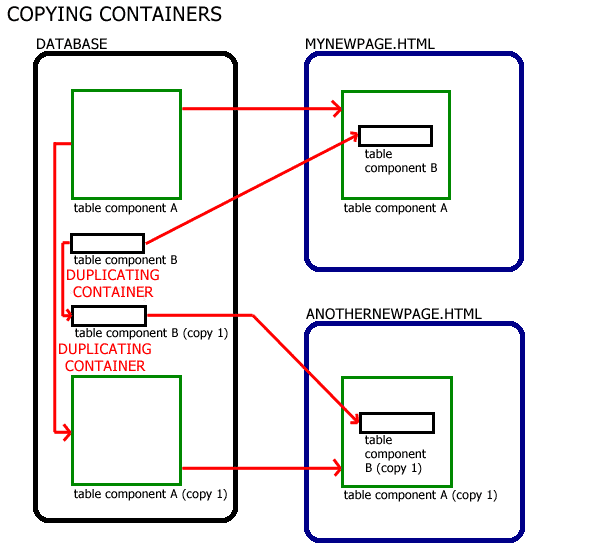
As with other components, if the container component is used on multiple pages, a change made to the container component or the components inside the container will be made on the other pages.
Back to the Previous Page