Other Component
Stock Quote
Related Links: How to Add a Component | How to Modify a Component | Editing BasicsOverview | Edit Stock Quote
Overview
For your Web page, you can add a stock quote component that will list up-to-date information regarding the stock symbol that you specify.
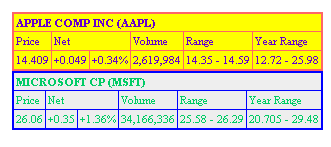
Click on "Page" in the top-left corner of the Page Editor. Click on "Other". Click on "Stock Quote".
Edit Stock Quote
Enter in the stock symbol for the stock you wish to track in the field "Symbol".
Specify your settings for the font color, font size, border color, and background color.
You can also specify what stock information to display, such as price, volume, year range. Net, day range, and horizontal.
When you are done configuring your options for the Stockquote Component, click on the button "Update" to save and apply your changes to the Web page.
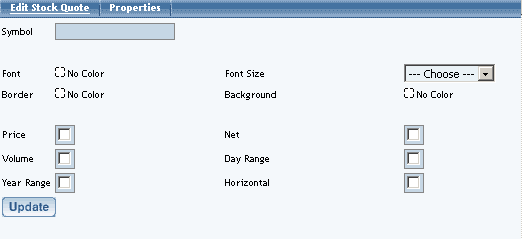
Editing Basics
Back